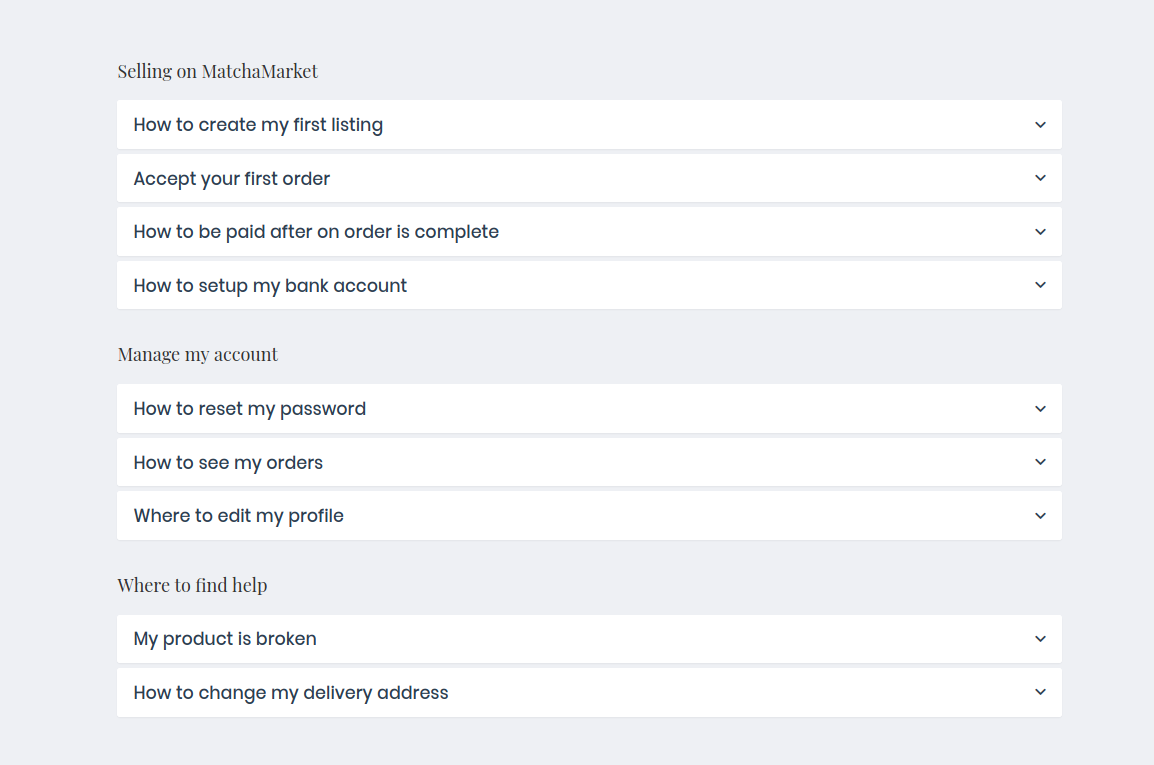FAQ
With a simple and effective interface, this app helps you add an FAQ page with categories on your marketplace. Easily and quickly create, organize and display an unlimited number of questions and answers in your marketplace.
- Help your customers by resolving their queries without any contact support
- Make it easy for your users to understand your products and services
- Unlimited Questions and FAQ categories
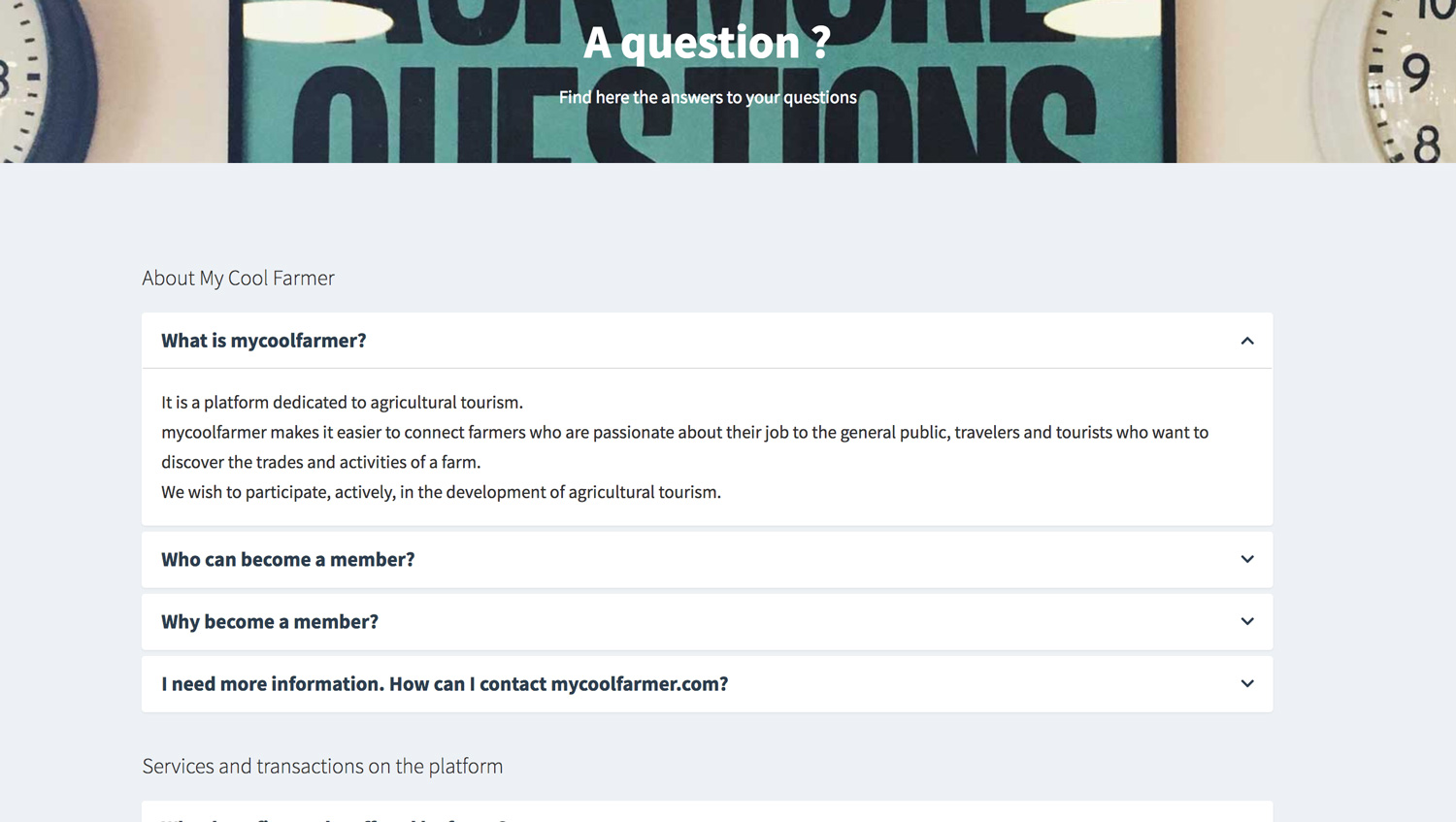
How to configure your FAQ ?
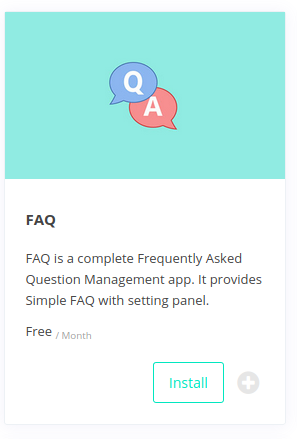
To start, from your dashboard, go to Appstore and install FAQ app.
Then, you can go to settings of FAQ app.
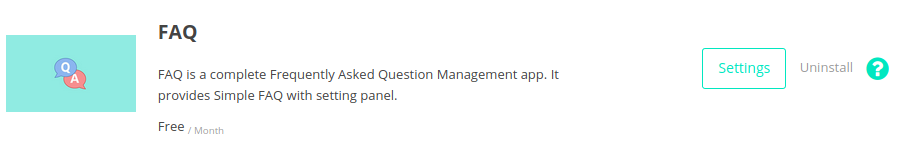
You have 3 sections in your app.
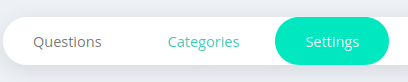
First, there is "Questions" where you can add, remove or update the questions of your FAQ.

If you click on a question, you will be able to set an answer, to change its category or to delete this question.
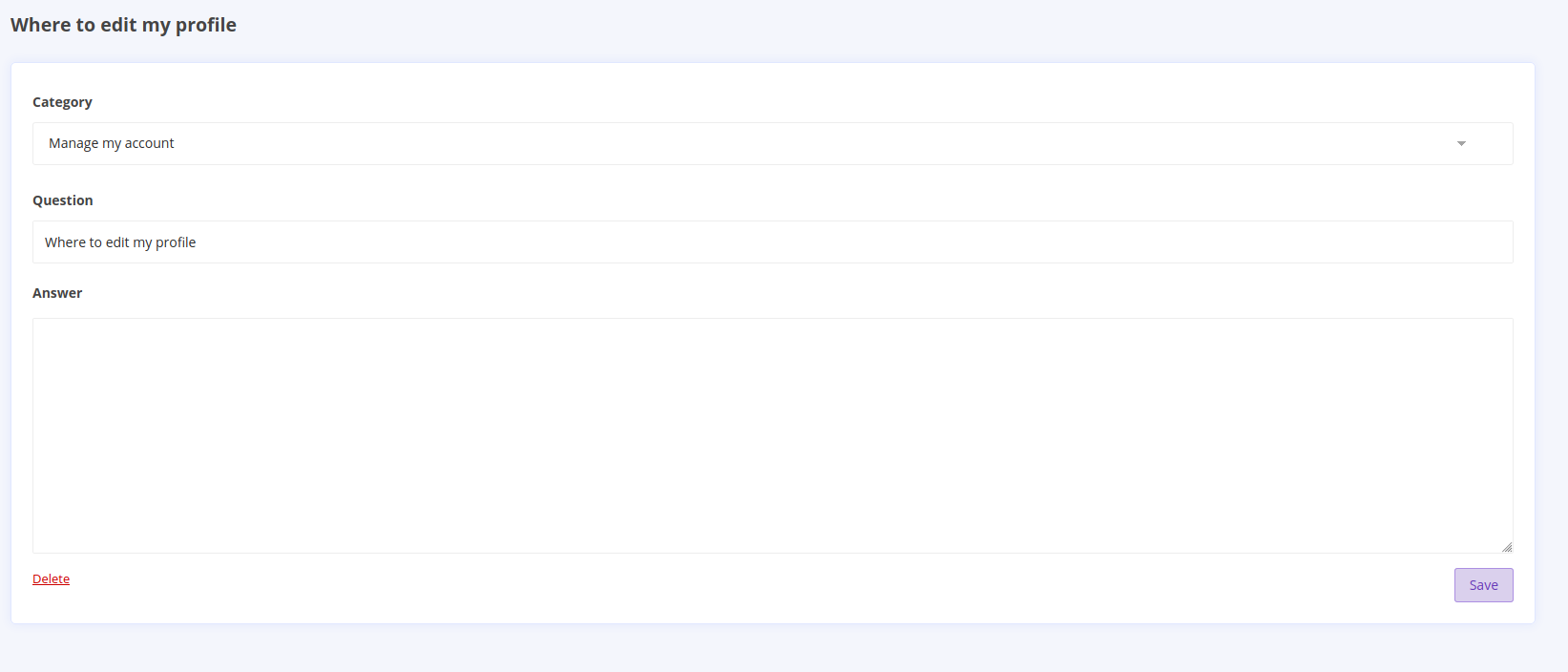
There is also "Categories" where you can add, remove or update your categories of questions.
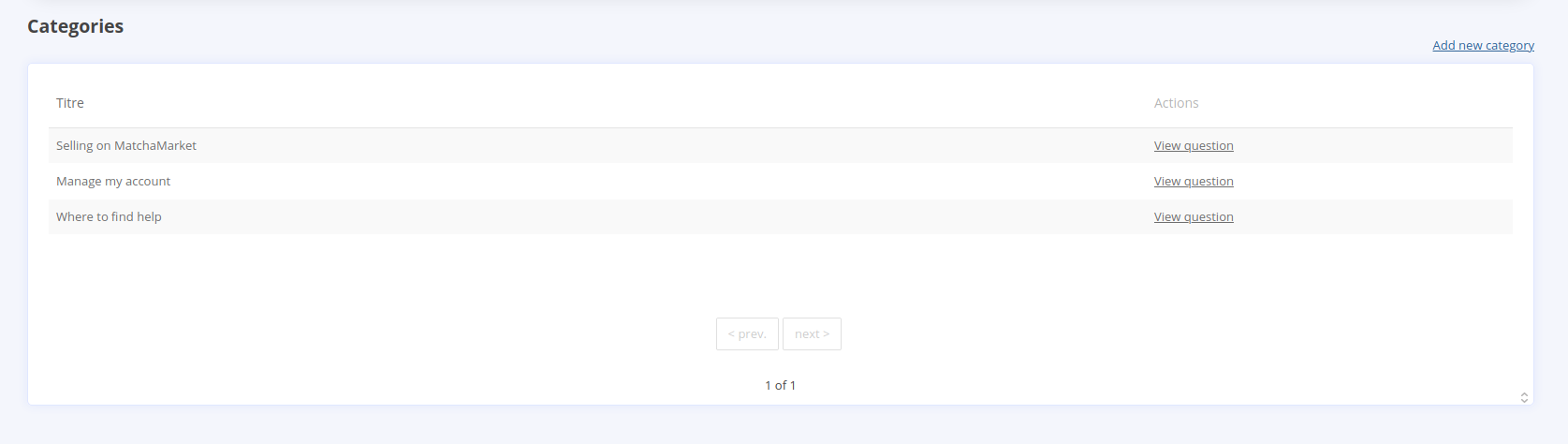
In this you have a list of your categories. If you click on a category, you will be able to update or remove this one.
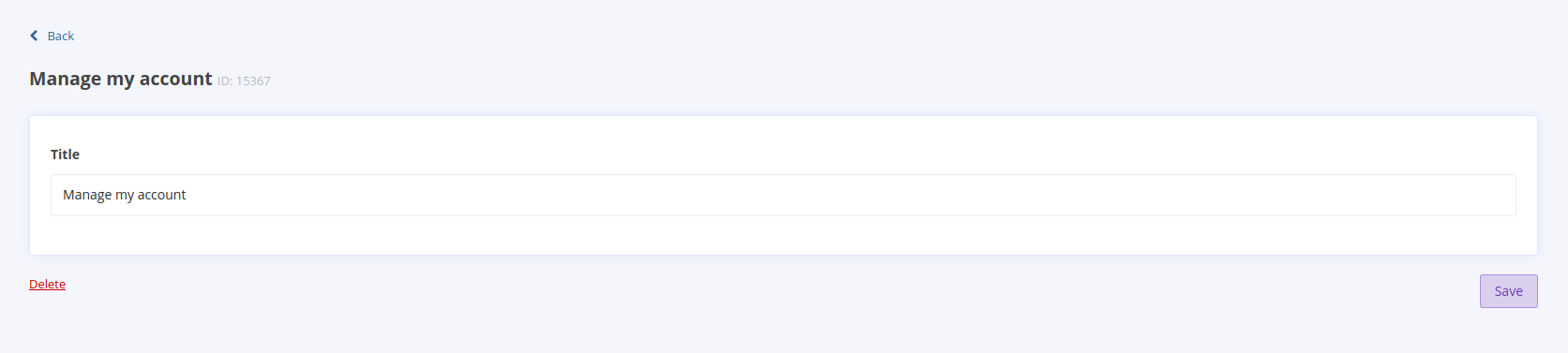
Now that you have your questions and your categories. Let’s see what happend on your marketplace, on : YourSubDomain.mykreezalid.com/faq.