Google map
What is the Google Map App?
This app allows you to :
- Use your own google map API Key
- Display a google map on your listing pages
- Select a default location when seller create or edit a listing
- Choose which countries or locations are available on your marketplace (in the search engine and when creating a new listing)
How to use the app?
1/ Get your Google Map API Key by following these instructions: Get API Key
2/ Once your API key is created, copy it.
3/ Install and activate the app in your Kreezalid admin panel
4/ Paste your Google map API Key in the settings information field :
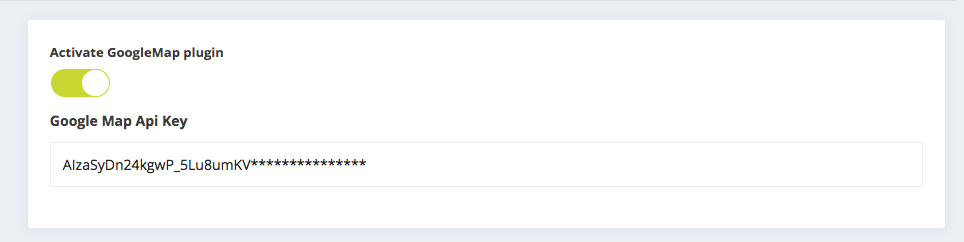
5/ Choose the default location, the map should be focused on when creating a new listing. A location is defined by a unique latitude and longitude. To know the latitude and longitude of a city, a region or a country you can use this tool.
Examples :
Coordinates for Paris:
- Lat : 48.864716
- Lng : 2.349014
Coordinates for New York:
- Lat : 43.2994285
- Lng : -74.2179326
Coordinates for London:
- Lat : 51.5073509
- Lng : -0.1277583
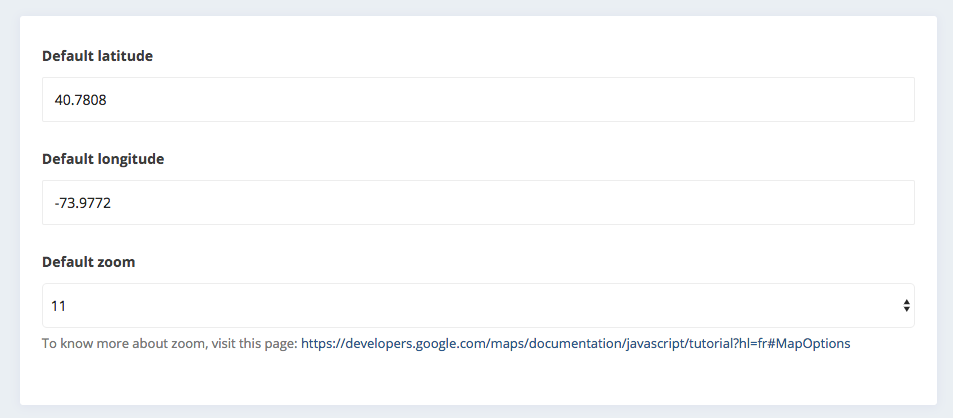
6/ Choose what type of location should be suggested when a vendor starts indicate his listing's location :
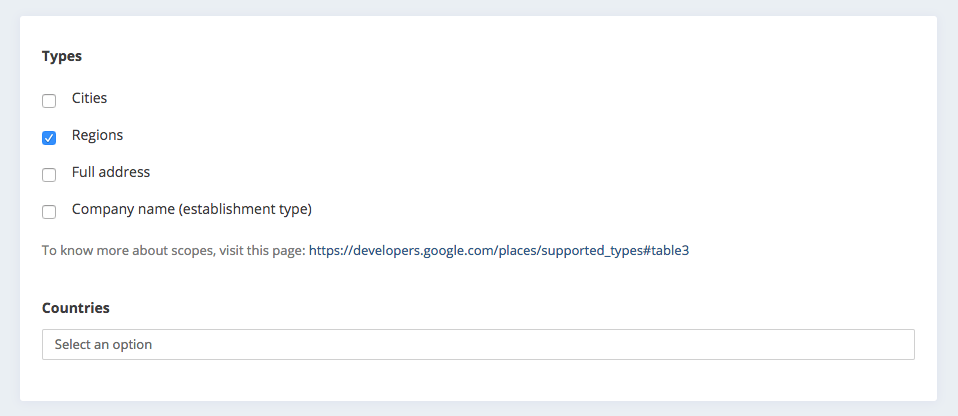
Troubleshootings
To enable Api do this
- Go to Console Developer
- Click on Libraries
- Search for Geocoding API. Click on that
- You will find Enable button there. Click to enable API.
Repeat the steps for the Maps JavaScript API and Geolocation API
