Wishlist
What is the Whishlist?
Wishlist app is an essential feature for your marketplace, this allows to your customers the possibility to save their favorite products in a special page, to buy them anytime.
How to get a Wishlist on your marketplace?
It’s really simple to have a wishlist. First, go to your dashboard, in App store section
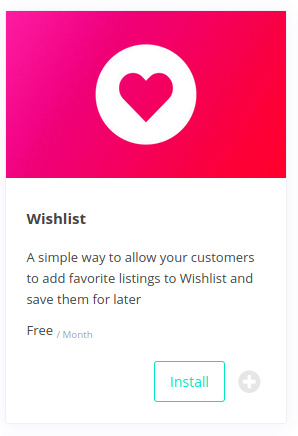
Then, just click on install. Now you already have a functional Wishlist on your marketplace.
How to configure your Wishlist?
In the same page, click on settings.
This page allows you to manage your wishlist, to have an app which looks like your marketplace.
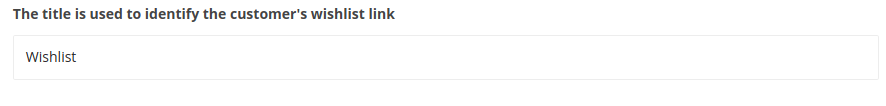
Here, you can name your wishlist as you want, you can also name it “favorites”.
As you want.
![]()
This section allows you to custom your button.
You can name it (let the field empty to just have an icon).
You can choose your icon, to add or remove items from your wishlist.
As you see, there is 4 types of icons which are the same than the remove button.
The difference is that the adding button is empty while the removing button is full.
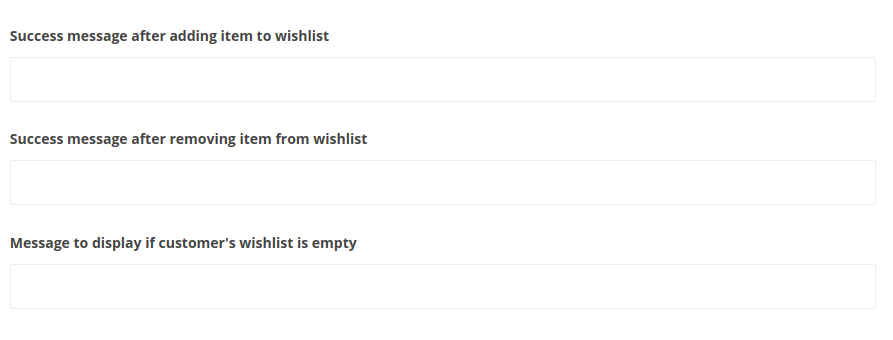
Here you can manage your messages to your customers.
Two firsts are flash messages when you click on a button, like that:
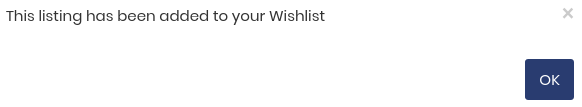
The last one is displayed on your customer’s wishlist, when they have no favorites items.
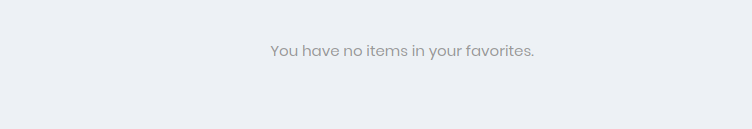
Now you master the main points of your Wishlist.
To finish, you can also choose where your wishlist button is placed.
By default, your button is on your listing page.
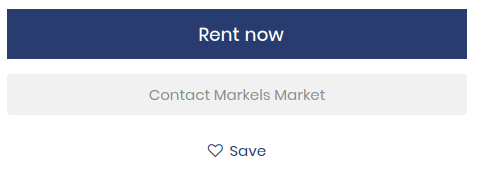
But you can also display it on your listing thumbnail.
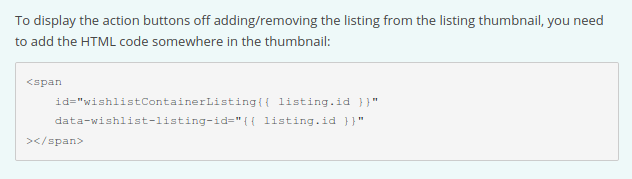
This code is available on the settings of your Wishlist.
You will need to copy it. Then, in your dashboard, go to Settings -> Listings.
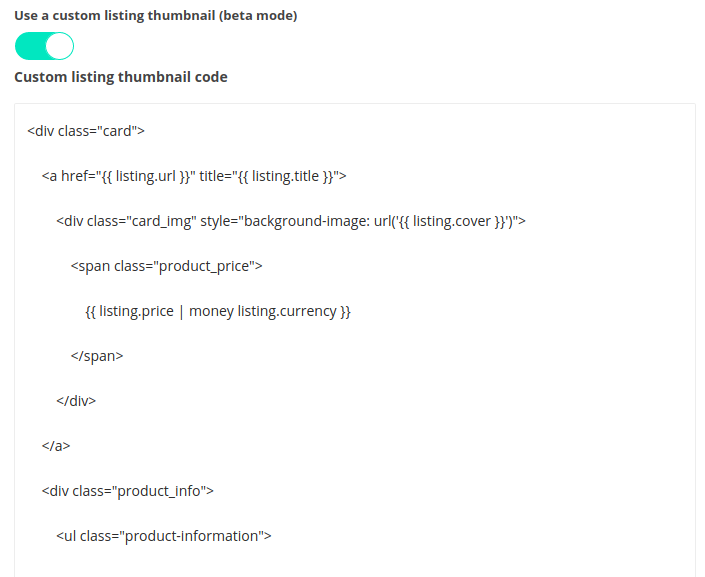
You will need to activate this option if it’s not done yet.
Then, you can paste the code you copied previously. Where you want.
If you paste it above the code, your button will be above your item.
If you paste it below, it will be below.
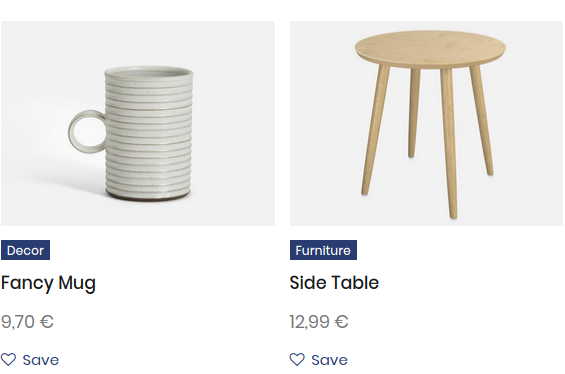
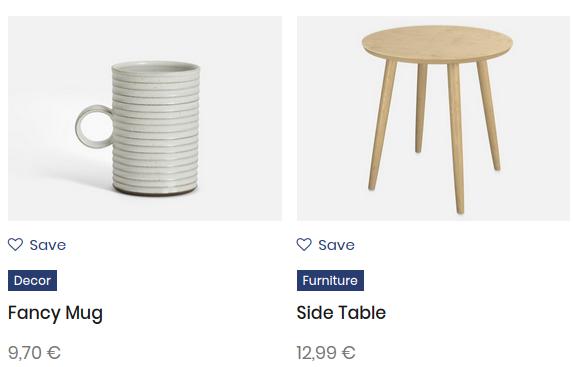
Now you know everything about your Wishlist.
If you have some problems or difficulty, you can ask support@kreezalid.com
