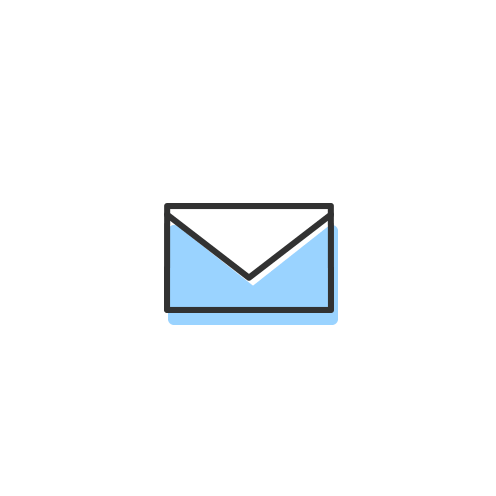Here is a checklist for website navigation best practices: what to do and what not to do with your online marketplace’s menu
Build your online marketplace today!
Benefit from a 7-day free trial, with no obligation or payment card
A marketplace is a complex kind of websites, whose navigation is a crucial point. Indeed, your menu structure will determine the course of your sellers but also of your buyers through your marketplace. Let's go back to basics to understand how to set up an effective navigation on your platform.
Website tree structure, what is it?
The structure of your website is basically the way you structure the data on your platform and the way users can access those data. The best way to visualize your website navigation and its main entrance points is to work on a tree structure like this one :
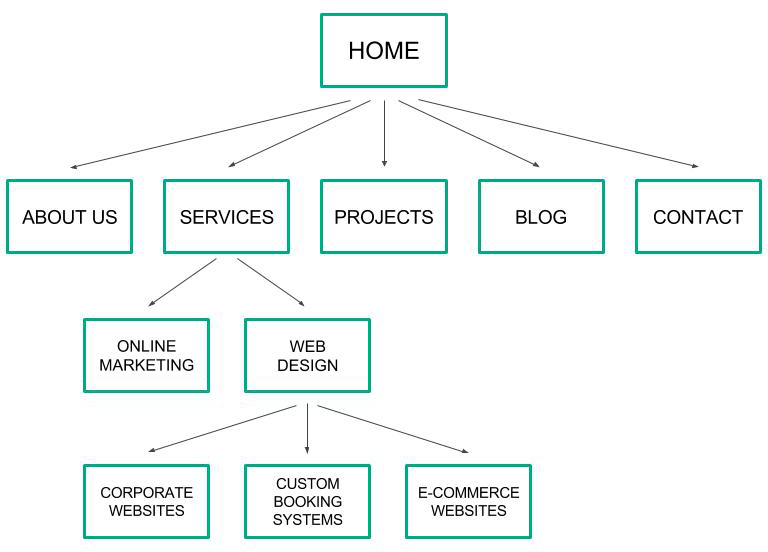
Source : Ballyhoo
Without a well-defined navigation, even the best site would not be able to achieve its goals. It is therefore essential to clearly define this navigation to anticipate the different paths of your future customers. Here are two reasons why you should consider thinking about an effective navigation for your marketplace :
- It will affect traffic on your website by influencing your position on search engines
- It will affect conversions by influencing the user experience on your platform
Your main challenge: convert your visitors into customers
If your site's navigation is neat and properly done, your visitors cannot be lost. Nevertheless, when your platform offers a large number of products or services, it is more complicated to organize the information.
You will have to complete "typical" paths of your different prospects and think about how you can improve their experience to convert them into customers.
Your main interest here: how easy the site is to use, what percentage of visitors convert into leads and customers?
It is not about thinking about all the possibilities, but rather of looking at the most plausible paths. As you are in control of the navigation of your site, the two essential questions to ask yourself at the beginning are :
- Who are my target users? (age, habits, etc.)
- Where do I want to take them? (shopping cart, contact page, quote request, etc.)
Challenge n °2: natural referencing is a perpetual bet!
Navigation on your marketplace impacts your SEO: how high you rank, how much traffic you get from search.
By structuring your website navigation, you can improve the relevance of your site and its content. Search engines place a lot of importance on your first pages, that is to say, those accessible in 1 to 3 clicks. The 3rd and 4th level categories will be referenced but will have less importance in the eyes of the search engines.
How to remedy this?
While working on your marketplace's structure, the first step is to target the main keywords of your website, according to their relevance, volumes of research and competition. Ideally, these keywords should become the main categories of your site.
Then, you should identify and target long queries (queries containing more words) related to the targeted keywords for each category. For example, you can have a page category "Boat rental" and a sub-category "Boat rental - Catamaran". The idea is to use the category keyword in each of the associated subcategories.
The structure of a website can be thought of as a tree. The homepage is at the top of the tree, and all other pages are derived from it. Here is what the schema of a "good" web architecture looks like (Source: Credo ):
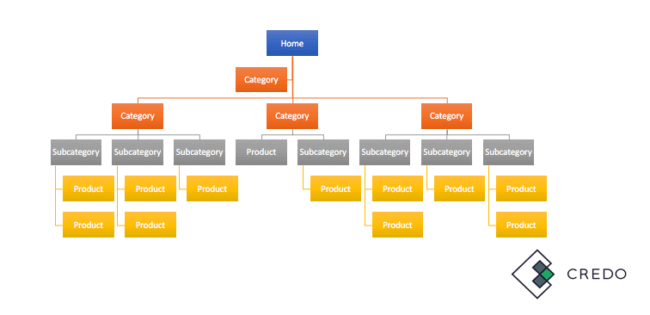
This architecture presents a logical organization and a certain symmetry. Conversely, here is the example of a bad architecture (especially for SEO, but also for the user experience):
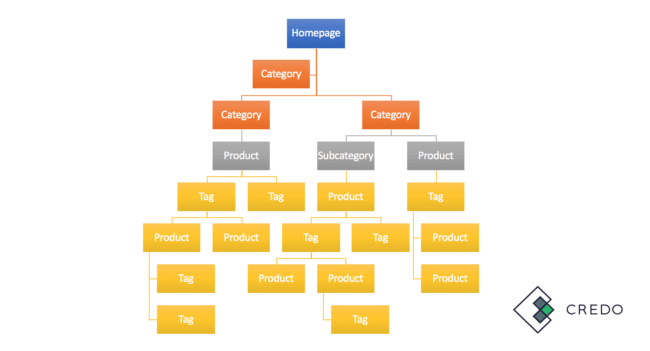
The link between the homepage and the deeper pages is extremely tenuous. It becomes even illegible. When a page is difficult to access, it is less "crawled" by search engines than other pages on your site. Moreover, your users have more difficulty accessing it. The closer to the homepage the better.
- To identify the keywords you should work on, we recommend using: Keywords data for your site provided by Google Search Console
- Then use a tool like Keyword Tool or Keyword Explorer (Moz) to identify the keywords that generate little traffic on your website but have significant potential (large volume of Google queries). On these keywords with high potential, analyze the ranking of your URLs (via Google Search Console data). Among the displayed URLs, prioritize those that refer to deep pages. It is advisable to start working on the deep pages.