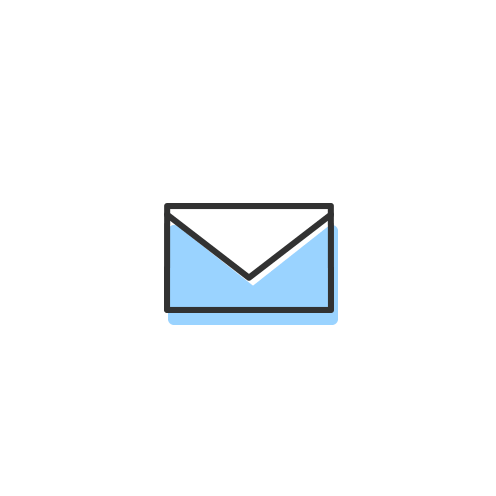The internet has changed the way that we search and shop forever. Many people have switched from browsing and buying in their own physical stores to the convenience of shopping online.
Build your online marketplace today!
Benefit from a 7-day free trial, with no obligation or payment card
Classes from schools and universities have built their curriculum to accommodate a wide range of students through the internet. Design thinking courses, as well as specialty programs, are also now available online.
The internet has made it so much easier for everyone to shop, study, research, and find the information that they’re looking for without having to actually leave the comfort of their own home. But browsing online can often be risky if you don’t know what to look for or don’t know what’s happening while you’re looking. In this article, you’ll learn about what cookies are, how to use them, and why they’re so important to keep your surfing safe.
When perusing the internet, you may do a lot of things that aren’t necessarily considered safe. You may visit sites that may be corrupted. You may open something that’s infected with a virus, contaminating your computer. You may also visit a website that uses cookies. While this isn’t really a horrible thing, it can lead to issues regarding safe surfing.
What is a Cookie?
An HTTP cookie is an encoded piece of information stored by the browser on the computer of the web user while surfing a site. Cookies have been created to enable sites to keep track of the web user's previous visits or stateful information about the said user. By storing and remembering these cookies, websites can save on server costs, enabling them to offer free services or charge a nominal fee for advertising their amenities.
Cookies are a kind of file that a web browser saves on its hard drive when the web user browses a particular site. Cookies are created on every web page that the browser visits and finishes These bits of information are placed within the "cookies" section of the browser's settings and are used for various purposes, including maintaining a record of the website the web browser is visiting.
How It Works
When a web browser opens a page or starts to visit a web site, it places a tiny amount of information inside the cookies section of the browser settings. This data is then transmitted by the browser back to the website where the web user is currently located. The website that receives this information will be able to track the web browser's previous and current browsing activities and can use this information to personalize web pages or advertisements.
Cookies can also be used by third-party advertisers that are interested in tracking how the web user uses the site or which web pages were visited by the web browser. Advertisers can set up these cookies so that they can determine which web pages are interesting to the users and which advertisements the users clicked on. They can also detect which locations the users are coming from. For example, it’s why you can be shopping for televisions today, and see more ads for those same televisions and entertainment centers later on.
Advantages of Cookies
There are several advantages to the use of cookies. The most beneficial one is that cookies make it possible for web users to return to specific web pages even after leaving them. If the web users do not remember to close down their browsers, they can go back to those particular websites where they last visited. This reduces the possibility of wasted bandwidth and unnecessary costs incurred on the server.
Cookies can also be used to provide services such as automatic login. With all the different passwords and codes needed and used with various internet sites, this benefit is extremely helpful.
Disadvantages of Cookies
Apart from the benefits of using cookies, there are some disadvantages as well. Cookies may contain information that can be used to obtain online private data, particularly through tracking and monitoring the internet browsing habits of users. If the cookies on these websites are used by employees as part of their job, they may be required to divulge these details in order to obtain promotions, salary offers, or even new positions.
Also, the expiration time for cookies varies and may only last for a week or more. This means that web users may be required to renew these cookies on a regular basis in order to continue browsing the site. Some web users may find this a nuisance since they want to browse the sites often.
Because of these downsides, many people consider cookies an illegitimate method to provide online information and can bring about online privacy issues. Some countries have taken measures to dissuade the use of cookies by prohibiting their use. For instance, Google will ban third-party cookies on Chrome browsers. However, other countries and companies have found ways to deal with this problem, such as requiring that people use a browser's "remember me" option to remember these cookies and blocking cookies from being set by third-parties.
Conclusion
Cookies are important because they allow a website to track your personal information. With the use of cookies, these sites keep track of your history and personal information so they can provide you with the best website experience possible. They also use cookies to save your preferences when you visit a different site. The more cookies you have on your computer, the more they’ll allow a site to track your personal information. For your own safety and privacy issues, you should always read the fine print before agreeing to any cookies being sent to your computer. If you don't, you might end up having your privacy violated.